Development devlog
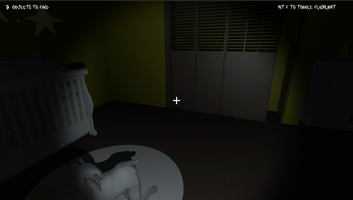
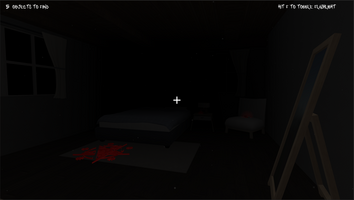
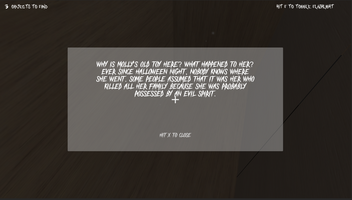
The development process overall
We started this process by brainstorming ideas about horror games, and then we settled down on the core mechanism being flashlight and cult sign triggering death. Then we split tasks with two of us (Ardak & Irene) focusing on storylines and environment building, and the other two (Allie & Jiayue) mostly focusing on coding and interactions.
During the first week, the two subgroups work on different tracks: while the design group was writing storyline and building the environment, the coding group wrote scripts on a separated code playground scene and produced a prototype for testing the interactions.
After the storyline is set in week 2, we divided the story into 3 levels and the design group assembled (models and rooms — Irene & Ardak), (sound, animation, lighting, UI design — Ardak) to three level scenes. In the coding group, Jiayue wrote scripts for item collection detect, and Allie created scene transitions and the game loop and worked with Ardak on the ghost.
In week 3, we did a second iteration based on feedback from the playtest and our plan. The design group adjusted models and environments and finished writing interactive object descriptions. The coding group debugged for conflicts between packages, refined player interaction, fixed colliders and implemented the object description texts.
Design docs, development images, notes
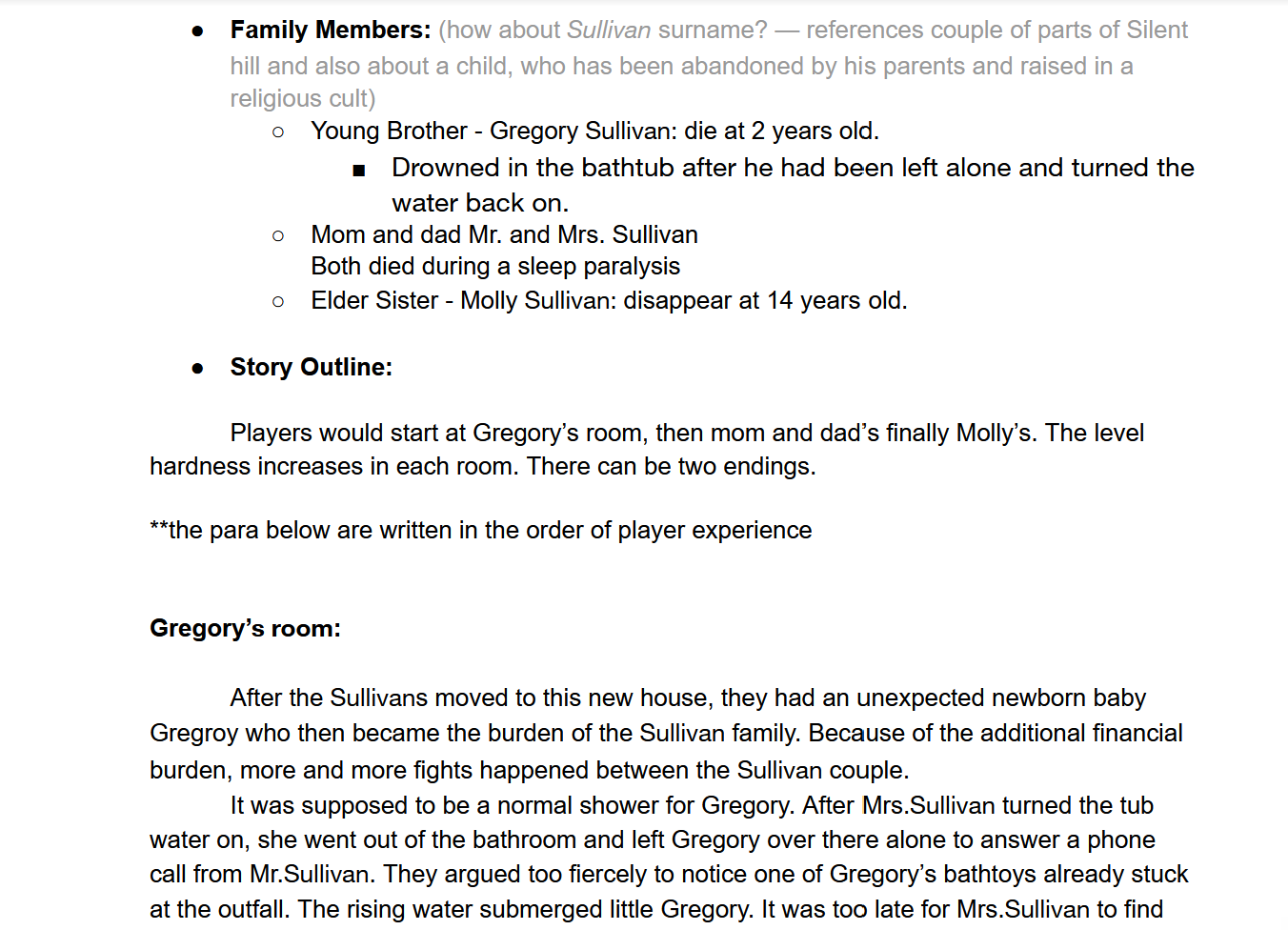
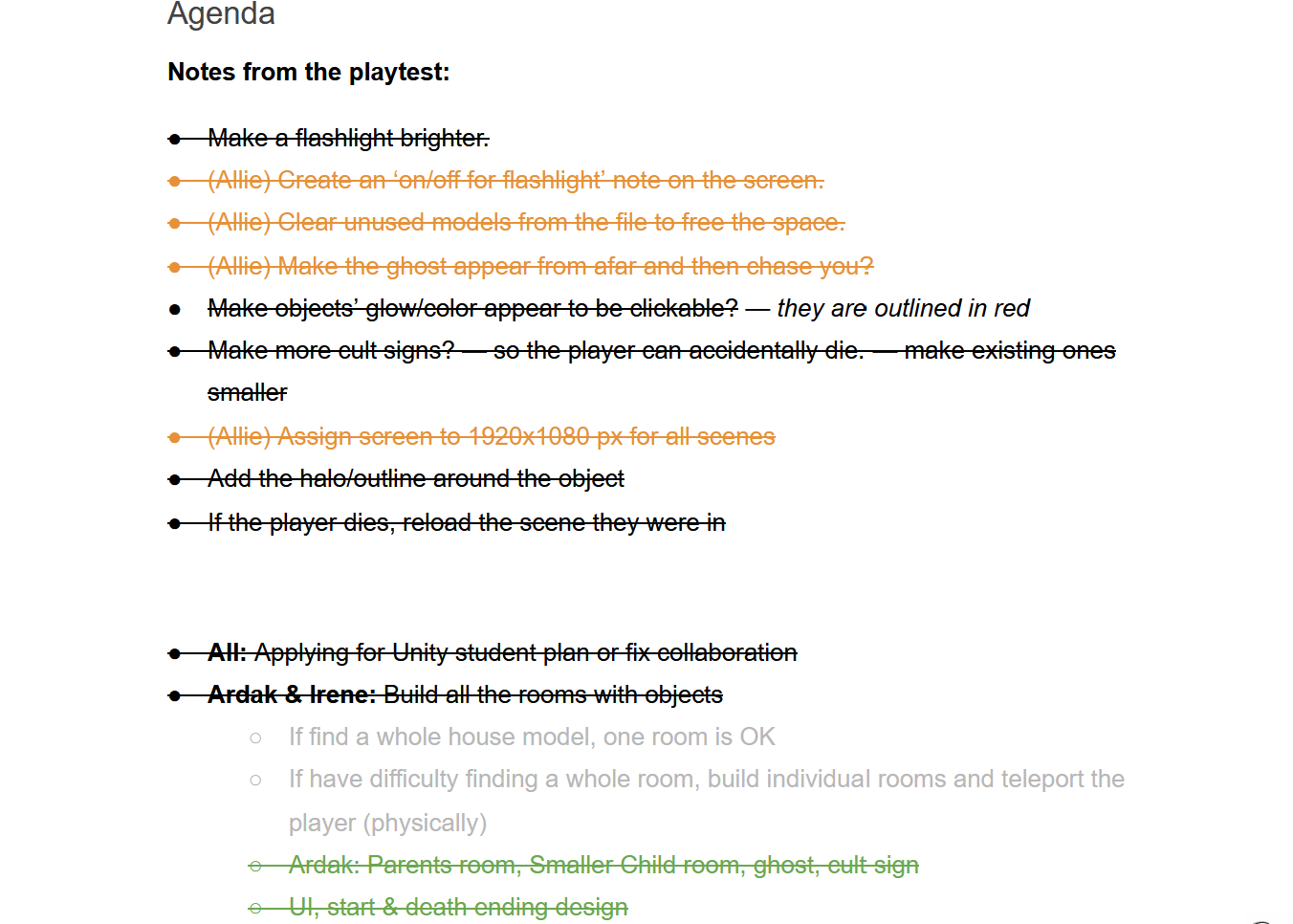
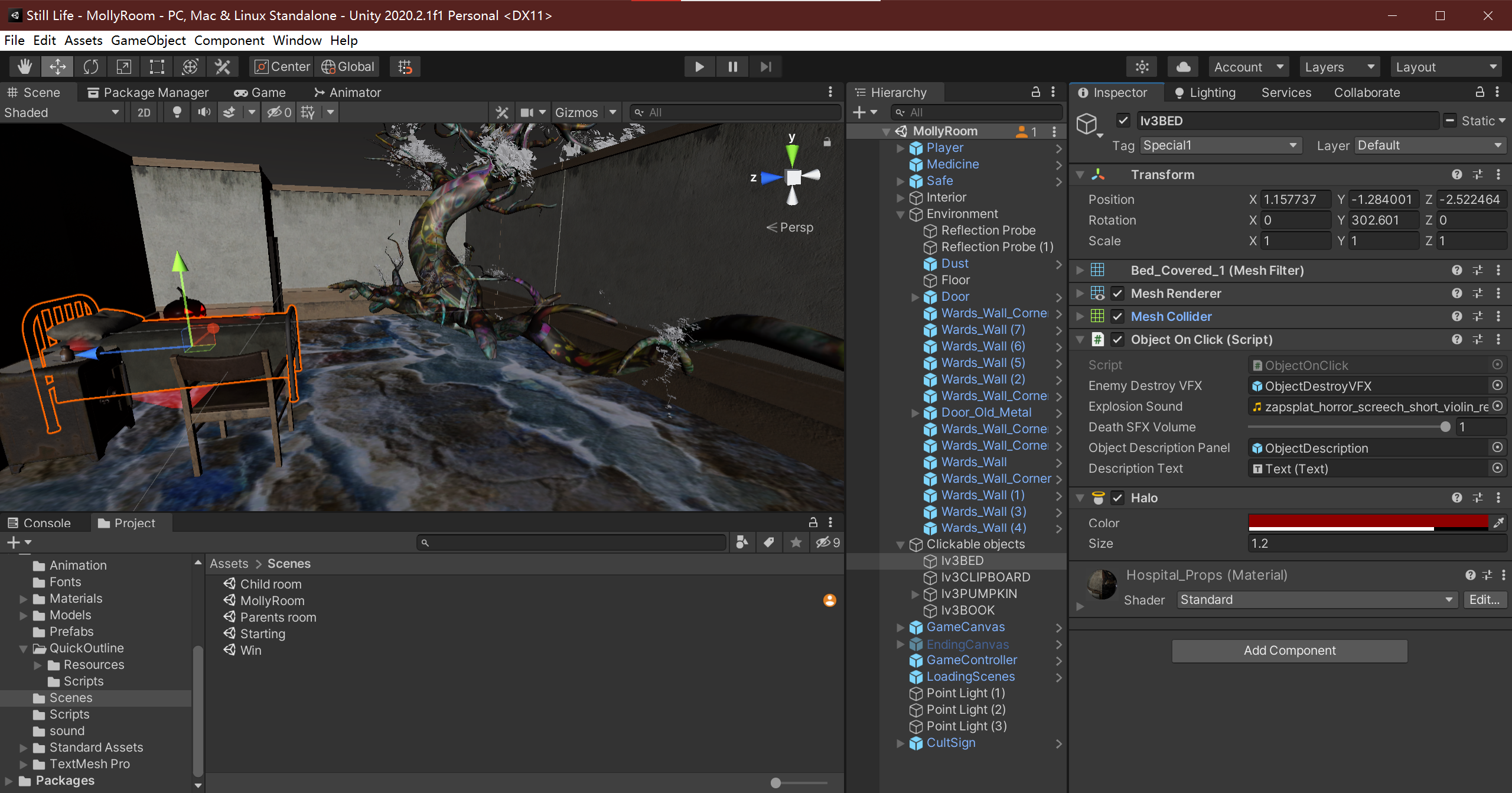
Playtesting feedback
- Prepare builds for all platforms hours ahead the playtest
- Set up an “Press F to turn on flashlight” note on the screen so the player knows what to do when first entering the scene (it’s completely dark).
- Clear out unused models from the assets to free up space (we are working with unity collaborate and there is limited space).
- Adjust the position of the ghost when triggered (not in the cult sign but in front of the camera so that the ghost will always face the player)
- Fix the bug of player being able to look through walls
- Make objects appear clickable by adding glowing or halo effect
- Hide some objects in furnitures and enables furniture interaction (player open drawer/ closet and find the object inside)
- Fix the cursor at the centre of the screen for locking on and clicking interactive objects only, and set other player interaction to keyboard input
- Adjust screen size to 1920*1080 for all scenes
Files
Get Catalepsy
Catalepsy
By Allie, Ardak, Irene and Jiayue for Unity assignment 2
| Status | Released |
| Authors | slatalison, ardakm, jiayueg |
| Genre | Adventure, Visual Novel |
| Tags | 3D, Horror, Walking simulator |
More posts
- Postmortem devlogMar 09, 2021
Leave a comment
Log in with itch.io to leave a comment.